Introduction
Elasticsearch supports the histogram aggregation on date fields too, in addition to numeric fields. A date histogram shows the frequence of occurence of a specific date value within a dataset. For example, the following shows the distribution of all airplane crashes grouped by the year between 1980 and 2010. From the figure, you can see that 1989 was a particularly bad year with 95 crashes. Information such as this can be gleaned by choosing to represent time-series data as a histogram.
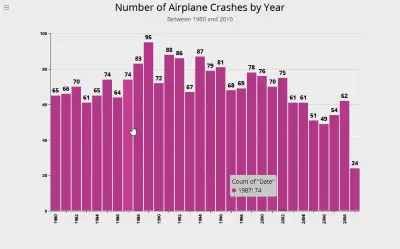
Let us now see how to generate the raw data for such a graph using Elasticsearch. The graph itself was generated using Argon.
Generating Date Histogram in Elasticsearch
The request to generate a date histogram on a column in Elasticsearch looks somthing like this. The field on which we want to generate the histogram is specified with the property field (set to Date in our example). The interval property is set to year to indicate we want to group data by the year, and the format property specifies the output date format.
{
"aggs": {
"Date": {
"date_histogram": {
"field": "Date",
"interval": "year",
"format": "yyyy"
}
}
},
"size": 0
}
The response from Elasticsearch looks something like this. Note that the date histogram is a bucket aggregation and the results are returned in buckets.
...
"aggregations": {
"Date": {
"buckets": [
{
"key_as_string": "1980",
"key": 315532800000,
"doc_count": 65
},
{
"key_as_string": "1981",
"key": 347155200000,
"doc_count": 66
},
{
"key_as_string": "1982",
"key": 378691200000,
"doc_count": 70
},
{
"key_as_string": "1983",
"key": 410227200000,
"doc_count": 61
},
...
Using stats aggregations to determine limits
To be able to select a suitable interval for the date aggregation, first you need to determine the upper and lower limits of the date. This can be done handily with a stats (or extended_stats) aggregation. The request is very simple and looks like the following (for a date field Date). Of course, if you need to determine the upper and lower limits of query results, you can include the query too.
{
"aggs": {
"stats": {
"extended_stats": {
"field": "Date"
}
}
},
"size": 0
}
The response from Elasticsearch includes, among other things, the min and max values as follows. The values are reported as milliseconds-since-epoch (milliseconds since UTC Jan 1 1970 00:00:00). Using some simple date math (on the client side) you can determine a suitable interval for the date histogram.
...
"aggregations": {
"stats": {
...
"min": 315619200000.0,
"max": 1244419200000.0,
...
}
}
...
Nguồn: https://www.getargon.io/docs/articles/aggregation/date-histogram.html